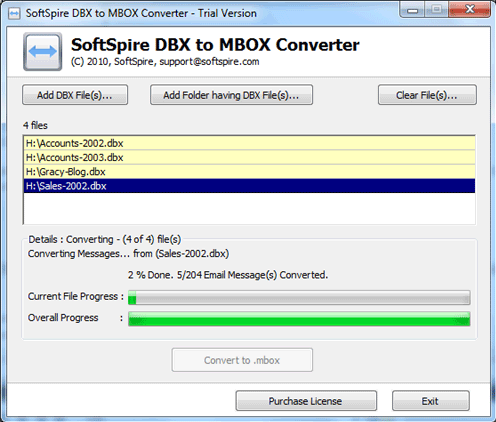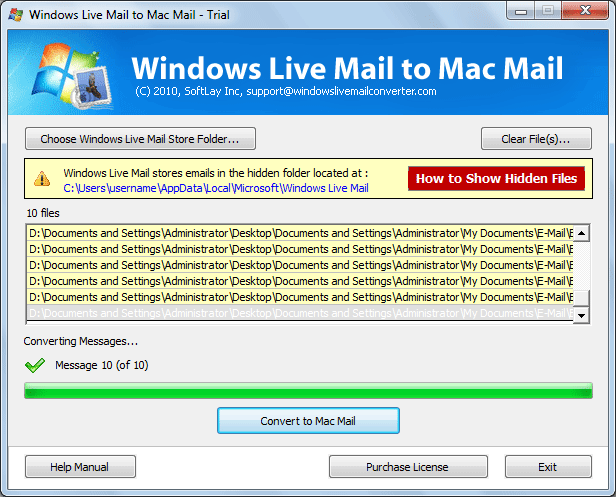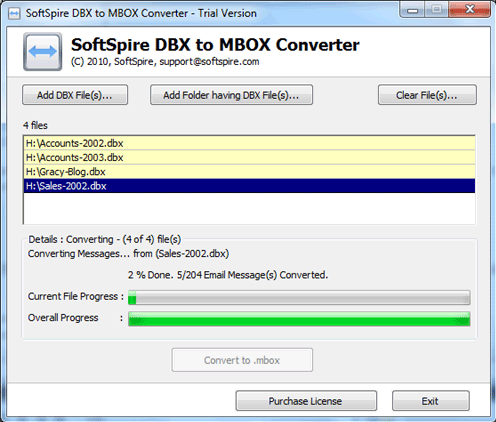Import DBX to Mac Mail v.4.5
Advertisement
Description
Are you looking for a utility to help you import DBX to Mac Mail in perfect way ? Make use of SoftSpireOCOs DBX to MBOX Converter, a perfect tool that enables users import DBX to Mac Mail in efficient manner and facilitates users read Outlook Express DBX files in Mac Mail. DBX to Mac Mail Import tool is an expert in importing DBX to Mac Mail with correct email elements like meta information (to, cc, bcc, subject, sent/received date),...
Read more
- Rate:
- License:Shareware
- Category:Miscellaneous Utilities
- Developer:Import DBX to Mac Mail
- Downloads:11
- Size:1.23 Mb
- Price: $49.00
To free download a trial version of Import DBX to Mac Mail, click here
To visit developer homepage of Import DBX to Mac Mail, click here
Advertisement
Screen Shot
Click on a thumbnail for the larger image.
System Requirements
Import DBX to Mac Mail requires Win2000, Win7 x32, Win7 x64, Win98, WinVista, WinVista x64, WinXP.
Import DBX to Mac Mail v.4.5 Copyright
Shareware Junction periodically updates pricing and software information of Import DBX to Mac Mail v.4.5 full version from the publisher using pad file and submit from users. Software piracy is theft, Using crack, password, serial numbers, registration codes, key generators, cd key, hacks is illegal and prevent future development of Import DBX to Mac Mail v.4.5 Edition. Download links are directly from our publisher sites. Links Import DBX to Mac Mail v.4.5 from Bittorrent, mediafire.com, uploadfiles.com, hotfiles.com rapidshare.com, megaupload.com, netload.in, storage.to, depositfiles.com and other files hosting are not allowed. The download file is obtained directly from the publisher, not from any Peer to Peer file sharing applications such as Shareaza, Limewire, Kazaa, Imesh, eDonkey, eMule, Ares, BearShare, Overnet, Morpheus, BitTorrent Azureus and WinMX.
Review This Software
More Import DBX to Mac Mail Software
Advertisement
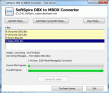
Import DBX into Mac Mail v.3.6
Importing DBX into Mac Mail is now easy with SoftSpire DBX to MBOX Converter that allows users to convert dbx to mbox, then you can import the MBOX file into Mac Mail. Supports to import dbx files of Outlook Express 5.0, 5.5, 6.0.
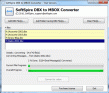
DBX to Mac Mail v.5.6
Use DBX to Mac Mail Converter to convert Outlook Express to Mac Mail. Complete DBX to Mac Mail converter solution to convert dbx to mac mail. Supports batch conversion technique to convert dbx to mac mail with: formatting, meta data, read/unread stat
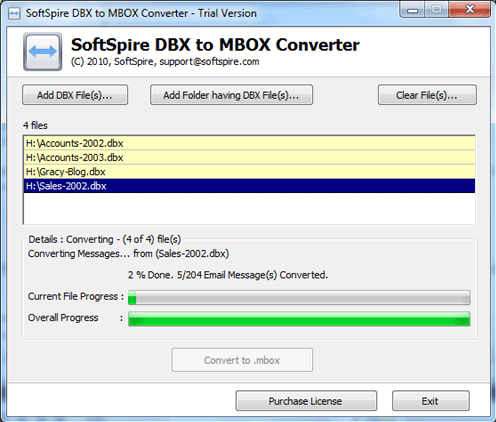
Outlook Express DBX to Mac Mail v.4.5
Are you looking for a software that will enable you to migrate Outlook Express DBX to Mac Mail competently?
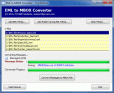
Import EML to Mac Mail v.6.0
Importing EML to Mac Mail is an easy job with EML to Mac Mail Converter tool. Import EML to Mac Mail with emails, attachments, formatting, meta data.

Import IncrediMail to Mac Mail v.7.5
With IncrediMail 2 Converter Tool, users can easily import IncrediMail to Mac Mail with few mouse clicks. The Software also import emails from IncrediMail to Mac with complete formatting such as - font style, text size, color style, html layout, etc.

How to Import IncrediMail to Mac Mail v.6.03
Do you know about how to Import IncrediMail to Mac Mail? Get IncrediMail Converter Tool that is advanced program to Import IncrediMail to Mac Mail with entire Windows OS like – Win 2010, Win 2000, Win 2003, Win 2007 and Win 2013.
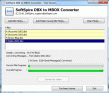
DBX to Mac Mail Converter v.5.5.1
Get DBX to Mac Mail Converter tool and convert your Outlook Express emails to Mac Mail in batch mode and with all email items: meta data, attachments & formatting.
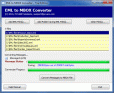
EML to Mac Mail Import v.5.05
To import EML files to Mac Mail MBOX format users are capable to use the EML to Mac Mail Import Tool. The software would easily import EML files of Outlook Express, Windows Live Mail, or Windows Mail to Mac Mail.
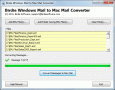
Windows Live Mail to Mac Mail v.3.3
Import EML to Mac Mail with Windows Live Mail to Mac Mail converter in a step-by-step process. This program easily moves all Windows Live Mail email messages to Mac Mail .mbox file format. Access your EML files into Mac Mail in just few minutes.